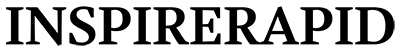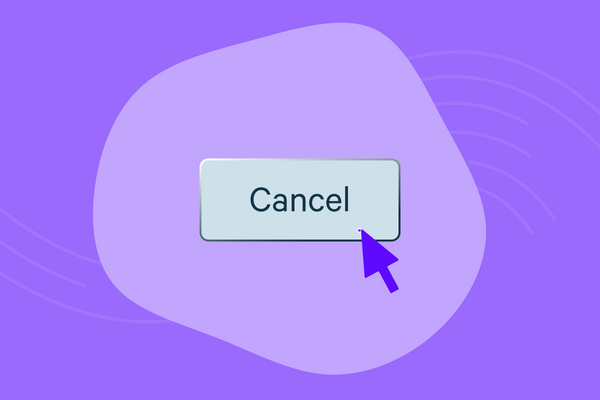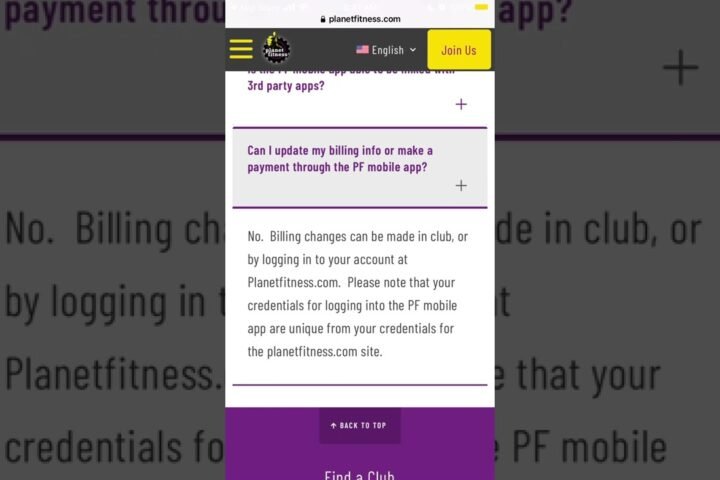In an era where communication is predominantly conducted through digital means, the ability to manage who can contact us has become increasingly important. Whether it’s to silence persistent telemarketers, avoid unwanted contacts, or simply to get some peace, blocking numbers has become a common practice. However, there are instances when a number needs to be unblocked, whether it was blocked by mistake, due to a misunderstanding, or because the circumstances have changed. This guide will walk you through the steps to unblock a number on various devices and platforms, ensuring that you can re-establish communication when needed.
Understanding the Block Feature
The block feature on phones and messaging apps is a tool designed to help users control their communication preferences. When a number is blocked, the caller is typically diverted to voicemail, and text messages may not be delivered. It’s important to note that the specifics of what happens when a number is blocked can vary depending on your service provider, device, and the app being used.
How to Unblock a Number on iPhone
If you’re an iPhone user and have previously blocked a number that you now wish to unblock, follow these steps:
- Open the Settings App: Start by opening the Settings app on your iPhone. This app is where most of the phone’s configurations are managed, including privacy and communication settings.
- Navigate to Phone Settings: Scroll down and tap on “Phone,” which will take you to the settings related to calls and contact management.
- Access Blocked Contacts: Within the Phone settings, look for “Call Blocking & Identification” or a similar option. This will lead you to a list of all the numbers you have currently blocked.
- Unblock the Number: Find the number you wish to unblock in the list and swipe left on it. An “Unblock” option should appear. Tap it, and the number will be removed from the blocked list, allowing calls and messages from that number to reach you again.
How to Unblock a Number on Android Devices
Android devices, given their wide range of manufacturers and models, might have slightly different paths to unblock a number, but the general process is as follows:
- Open the Phone App: Begin by opening the Phone app, the primary app you use to make calls.
- Access Settings: Look for the three dots icon or a similar symbol indicating more options, usually found in the top right corner of the app. Tap it and select “Settings” from the dropdown menu.
- Find Blocked Numbers: In the Phone app settings, look for an option labeled “Blocked numbers,” “Call blocking,” or something similar. This option will take you to the list of numbers you’ve blocked.
- Remove the Number from the Blocked List: Locate the number you wish to unblock and tap the “Unblock” button next to it, or tap the number and select the unblock option, depending on your device’s interface.
How to Unblock a Number on Messaging Apps
Blocking and unblocking contacts on messaging apps like WhatsApp, Telegram, or Messenger follow a different process, tailored to the specific app’s interface. Here’s a general guide that applies to many popular messaging apps:
- Open the Messaging App: Launch the app where the number was blocked.
- Access Settings or Privacy: Look for the “Settings” or “Privacy” option within the app. This is often found in the menu indicated by three dots or lines.
- Find Blocked Contacts: Within the settings or privacy menu, locate the section that lists your blocked contacts. This might be under “Account,” “Privacy,” “Blocked Contacts,” or a similar heading.
- Unblock the Number: Once you’ve found the list of blocked contacts, select the number you wish to unblock and follow the prompt to remove it from the list. In most apps, this will immediately allow messages and calls from the unblocked number.
Re-establishing Communication After Unblocking
After unblocking a number, it’s important to understand that any calls or messages sent while the number was blocked may not be recoverable. However, the line of communication is now open for new interactions. If the unblocking was due to a resolved dispute or misunderstanding, it might be worthwhile to reach out proactively to clarify the situation and ensure smooth communication moving forward.
Conclusion
Whether due to a change of heart, a resolved misunderstanding, or simply a mistake, unblocking a number is a straightforward process that restores communication with the previously blocked contact. By following the steps outlined in this guide, tailored to your specific device and applications, you can ensure that you’re able to manage your communication preferences effectively, keeping the lines open for those you wish to stay in contact with. Remember, the ability to block and unblock contacts is a powerful tool in managing your digital interactions, providing peace of mind and control over your personal and professional communications.