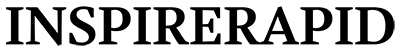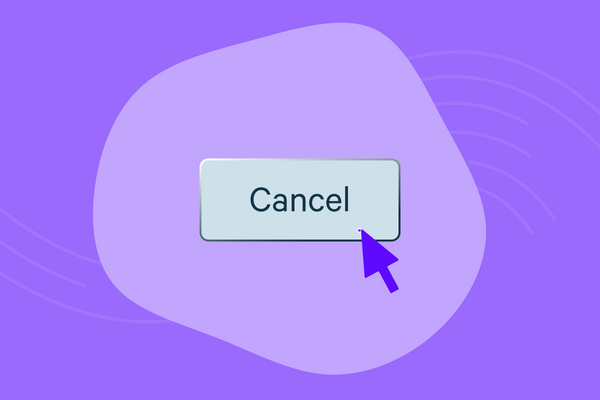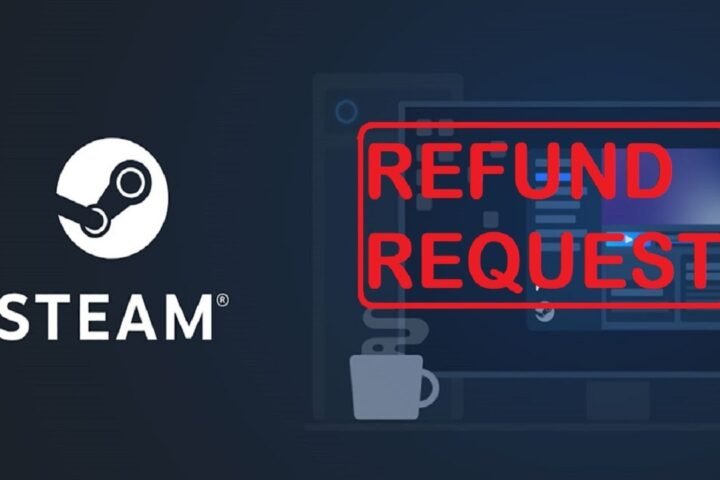Canceling a subscription service can sometimes feel like navigating through a maze, especially with providers that have been a part of our daily lives, such as Sky. Known for its broad range of services including Sky TV, broadband, and Sky Talk, making the decision to cancel can be driven by various reasons such as cost-cutting, moving to a new location, or simply wanting to switch to a different service provider. This comprehensive guide aims to demystify the process of canceling your Sky subscription, ensuring that you are well-informed every step of the way.
Understanding Your Sky Subscription
Before embarking on the cancellation journey, it’s crucial to have a clear understanding of your current Sky subscription. This involves knowing the specifics of your package, such as which services you are subscribed to (Sky TV, broadband, and/or Sky Talk), the duration of your contract, and whether you are still within the minimum term of your agreement. Being aware of these details is essential as it directly impacts your cancellation process, including potential early termination fees.
Assessing the Cancellation Policy
Sky, like many subscription-based services, has a set of terms and conditions that apply to cancellations. Typically, if you decide to cancel your service before the end of your minimum contract term, you may be required to pay early termination charges. These charges usually depend on the length of time remaining on your contract and the services you are subscribed to. It’s advisable to review Sky’s cancellation policy, which can be found on their official website or by contacting their customer service, to understand these terms better.
Initiating the Cancellation Process
Once you have all the necessary information and have decided to proceed with the cancellation, the next step is to contact Sky directly. Sky prefers to handle cancellations through a direct conversation, either over the phone or via live chat on their website. This approach allows them to verify your identity, ensure that you understand any implications of canceling, and possibly offer you deals or solutions to retain your business.
Contacting Sky
To cancel, you can call Sky’s dedicated cancellation number, which is typically available during standard working hours. Be prepared for a potential wait time, as these lines can be busy. Alternatively, you can use the live chat feature on Sky’s website, which may be more convenient for some. During this interaction, clearly state your intention to cancel and be ready with your account details.
Negotiating the Cancellation
It’s common for Sky representatives to offer incentives or alternative packages to persuade you to stay. While some of these offers might be appealing, stay focused on your initial reason for canceling unless an offer genuinely meets your needs better. If you’re determined to cancel, politely but firmly reiterate your decision.
Returning Equipment
Upon successfully initiating the cancellation, Sky will provide instructions for returning any leased equipment, such as the Sky box or router. It’s important to follow these instructions carefully to avoid any additional charges. Typically, Sky will send out a pre-paid package for you to return the equipment, making the process relatively hassle-free.
Confirming the Cancellation
After your cancellation request is processed and the equipment is returned, ensure you receive a confirmation from Sky. This could be in the form of an email or letter. Keeping a record of this confirmation is crucial as it serves as proof of your cancellation, should there be any disputes or errors in the future.
Reflecting on the Experience
Canceling a service like Sky can bring about mixed feelings, especially if you’ve been a customer for a long time. However, it’s essential to reflect on the reasons for your decision and the benefits it brings, whether it’s financial savings, moving to a service that better suits your needs, or simply embracing a change.
Conclusion
Canceling your Sky subscription might seem daunting at first, but with the right preparation and understanding of the process, it can be a smooth and straightforward experience. Remember to gather all the necessary information about your subscription, review Sky’s cancellation policy, and communicate clearly and directly with their customer service. By following these steps, you can ensure that your cancellation process is as hassle-free as possible, allowing you to move on to services that better fit your current needs.