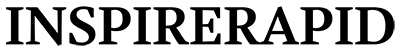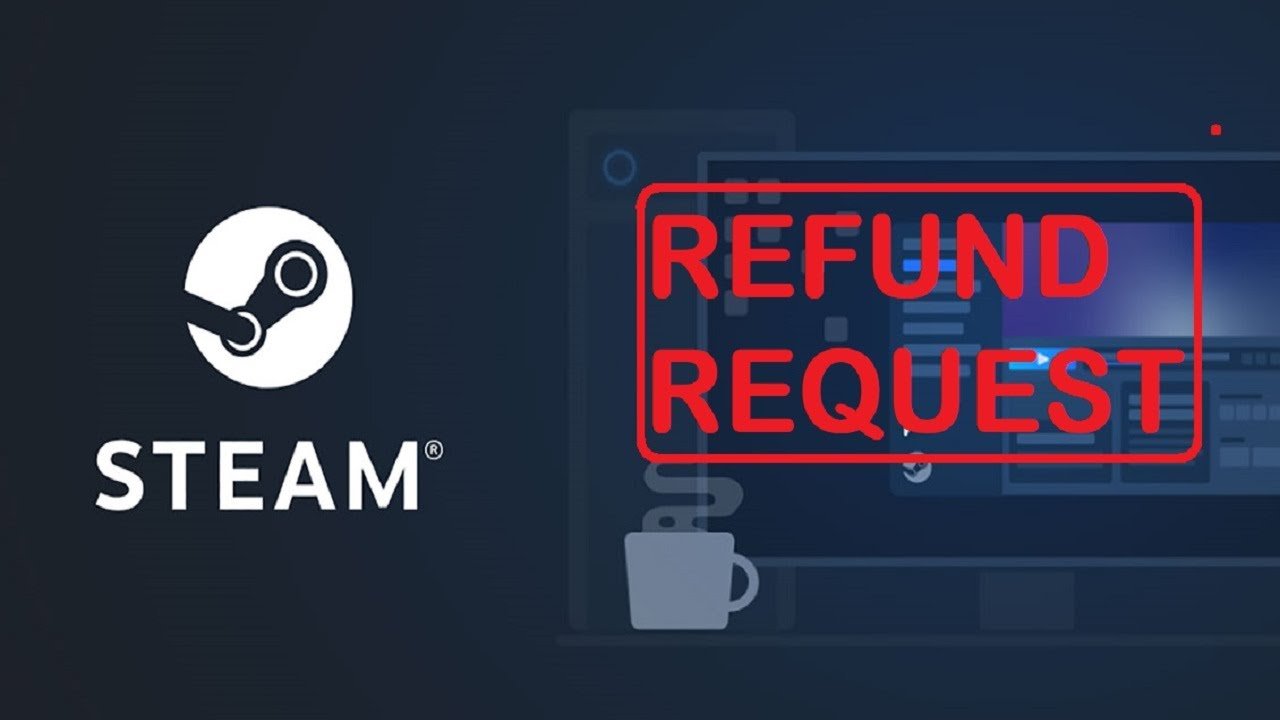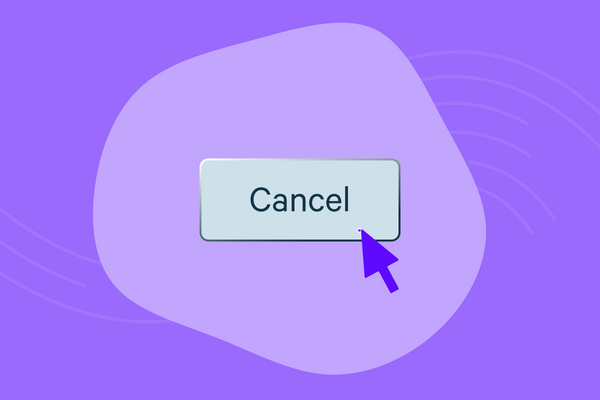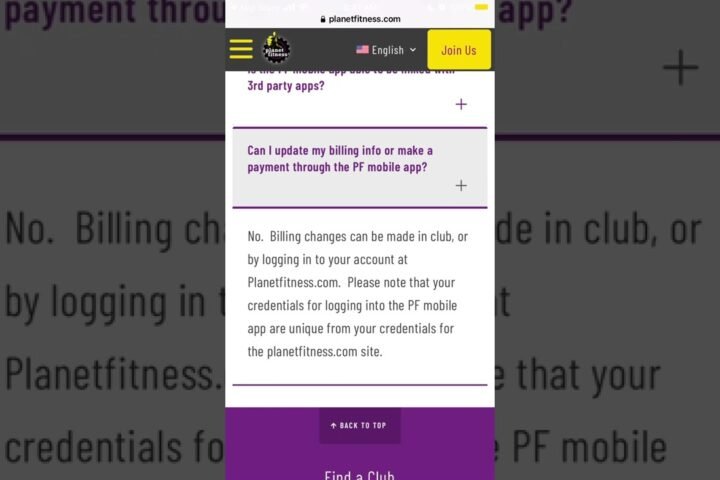In the vast and ever-expanding universe of PC gaming, Steam stands out as a colossal platform, offering an extensive library of games ranging from indie gems to blockbuster titles. Despite the excitement that comes with the purchase of a new game, there are instances where a game may not meet your expectations or simply doesn’t work on your system. Fortunately, Steam’s customer-friendly refund policy allows for a straightforward process to request a refund under certain conditions. This detailed guide aims to navigate you through the steps to successfully refund games on Steam, ensuring that your consumer rights are exercised when necessary.
Understanding Steam’s Refund Policy
Before initiating a refund request, it’s crucial to understand the parameters set by Steam’s refund policy to ensure eligibility. Steam typically allows refunds for games and software applications within two weeks of purchase, provided the title has been played for less than two hours. This policy is designed to protect consumers while preventing abuse of the system. It’s important to note that this policy applies equally to both full games and downloadable content (DLC), although some exceptions based on the nature of the content may apply.
Pre-Refund Checklist
Prior to requesting a refund, consider troubleshooting common issues that might be hindering your gaming experience. This includes checking system requirements, updating graphics drivers, or seeking solutions on community forums and support pages. If the game continues to be unplayable or unsatisfactory, proceed with the refund request. Ensure that your request falls within the two-week purchase window and that your playtime does not exceed the two-hour limit.
Initiating the Refund Process
The process to request a refund on Steam is user-friendly and can be initiated through a few simple steps:
- Accessing the Steam Support Page: Log into your Steam account and navigate to the “Help” section located at the top of the Steam client or website. From the dropdown menu, select “Steam Support” to access the support page.
- Locate the Purchase: Once on the Steam Support page, you’ll find a list of your recent purchases. Select the game or product you wish to refund. If the game does not appear in the list, you may need to check your purchase history and ensure it falls within the eligible refund period.
- Submit a Refund Request: After selecting the game, you’ll be presented with various support options. Choose the option that best describes your issue. If your intention is to request a refund, select the option related to refunds or gameplay issues. Follow the prompts to specify the reason for the refund, such as the game not meeting your expectations or technical problems.
- Complete and Review Your Request: Fill out any additional information required by Steam to process your refund request. This may include a brief explanation of the issue. Before submitting, review your request to ensure all information is accurate and that you’ve clearly stated your reason for the refund.
After Submitting Your Refund Request
Once your refund request is submitted, Steam will send an email confirmation acknowledging receipt of the request. The review process typically begins immediately, with most decisions being made within a few hours. However, it can take up to several days during high volume periods.
If your refund is approved, Steam will issue the refund to the original payment method used for the purchase. In cases where this is not possible, Steam Wallet credit may be provided instead. The time it takes for the refund to be processed and appear in your account can vary depending on the payment method.
Special Considerations and Exceptions
While Steam’s refund policy is comprehensive, there are special considerations and exceptions to keep in mind:
- In-Game Purchases: Refunds for in-game purchases may have different conditions, often depending on the developer’s refund policy.
- Steam Wallet Refunds: Funds added to the Steam Wallet are refundable within fourteen days of purchase, provided they have not been used.
- Gifted Games: Games received as gifts can be refunded by the original purchaser under the same conditions as regular purchases.
- Abuse of the Refund Policy: Steam reserves the right to deny refund requests if there is evidence of abuse of the refund policy, such as frequent refund requests on numerous titles.
Conclusion
Requesting a refund on Steam is a straightforward process designed to protect consumers while maintaining the integrity of the platform. By following the steps outlined in this guide and understanding the nuances of Steam’s refund policy, you can navigate the refund process with ease. Remember to make refund requests responsibly, keeping in mind the spirit of the policy is to provide satisfaction and trust between Steam and its vast community of gamers.