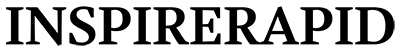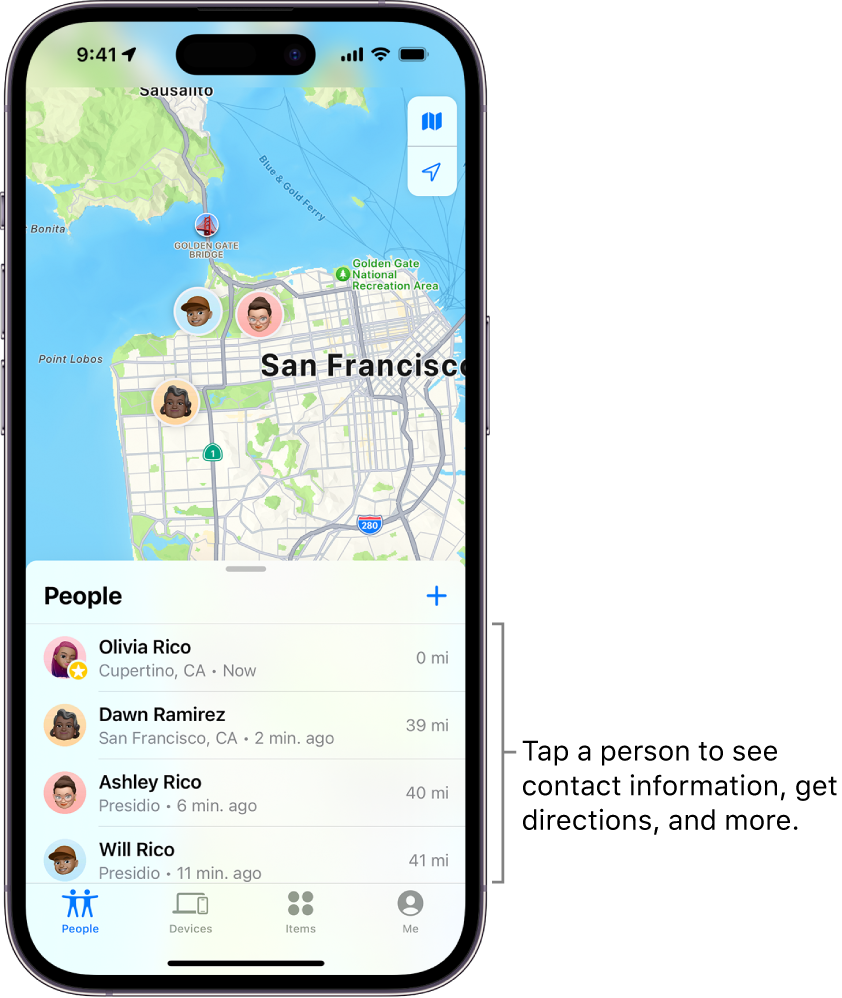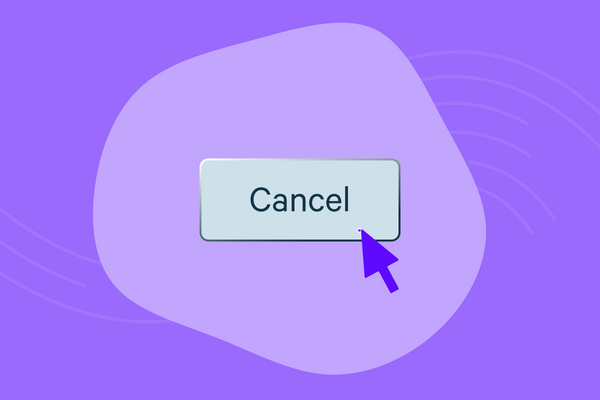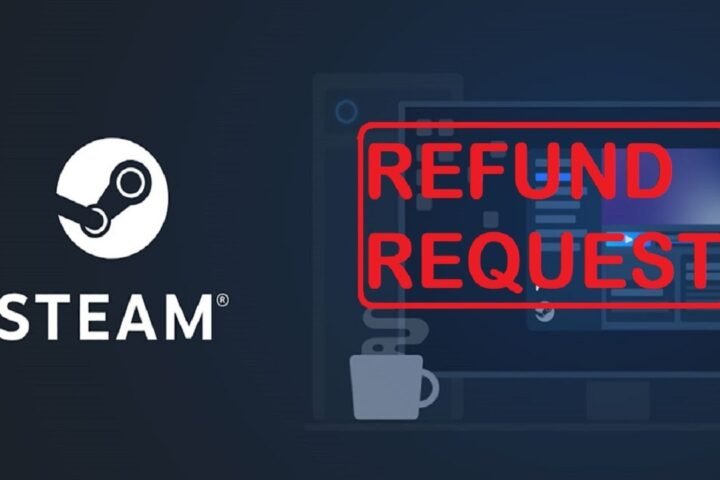In today’s interconnected world, sharing your location with friends and family can be incredibly useful, whether you’re meeting up, keeping track of loved ones, or just sharing your whereabouts for safety reasons. The iPhone, with its built-in location services, offers several ways to share your location, seamlessly integrating this functionality into its ecosystem. This article will guide you through the various methods to share your location using an iPhone, detailing each step and providing tips to ensure your privacy and security.
Understanding Location Services
Before diving into the specifics of how to share your location, it’s important to understand the technology behind it. Location services on the iPhone use a combination of GPS, Bluetooth, Wi-Fi, and cell tower locations to determine your exact position. This information can then be shared through various applications to let others know where you are. For location sharing to work, you must ensure that Location Services is enabled on your device. You can do this by going to Settings > Privacy > Location Services, and toggling it on.
Sharing Location via Messages
One of the simplest ways to share your location with someone is through the Messages app. This method is perfect for quickly letting a friend or family member know where you are.
Step-by-Step Guide:
- Open a conversation in Messages with the person you want to share your location with.
- Tap on the contact’s name at the top of the conversation, and then tap the “info” icon.
- You’ll see options to “Send My Current Location” or “Share My Location.”
- Choosing “Send My Current Location” will send a map pinpointing your location at that moment.
- Selecting “Share My Location” allows you to share your location for a set period, such as one hour, until the end of the day, or indefinitely.
Using Find My App
The Find My app, previously known as Find My Friends, is another robust option for sharing your location with family and friends. It also allows you to see the location of others who have shared their location with you, making it a great tool for coordinating gatherings or ensuring the safety of loved ones.
Getting Started:
- Open the Find My app on your iPhone.
- Go to the “People” tab and tap on “Share My Location.”
- Enter the name or phone number of the person you want to share your location with. You can choose from your contacts by tapping the “+” button.
- Once selected, tap “Send.” You can then choose for how long you wish to share your location.
- The recipient will receive a notification that you’ve shared your location with them, and they’ll be able to view it in their own Find My app.
Sharing Location in Apple Maps
Apple Maps offers another convenient way to share your location directly from within the app. This method is particularly useful when you want to give someone directions to your current location.
How to Share:
- Open Apple Maps on your iPhone.
- Tap the blue dot that represents your current location.
- Swipe up on the menu that appears and select “Share My Location.”
- Choose how you’d like to share your location. Options include Messages, Mail, and third-party apps like WhatsApp.
- Select the contact you wish to share your location with, and send.
Ensuring Your Privacy and Security
While sharing your location can be incredibly useful, it’s important to be mindful of your privacy and security. Always share your location only with people you trust. Be aware that sharing your location indefinitely can have privacy implications, so use this feature judiciously. If you ever feel uncomfortable about someone having access to your location, you can stop sharing it at any time through the same apps you used to share it.
Conclusion
Sharing your location from an iPhone is a feature that blends convenience with peace of mind. Whether you’re using Messages, the Find My app, or Apple Maps, the process is designed to be straightforward while giving you control over your privacy. Remember to use location sharing responsibly, keeping in mind who has access to your whereabouts and for how long. With these tools at your disposal, coordinating with friends, family, and loved ones has never been easier, making sure you’re always connected, no matter where you are.