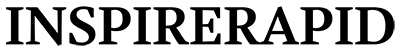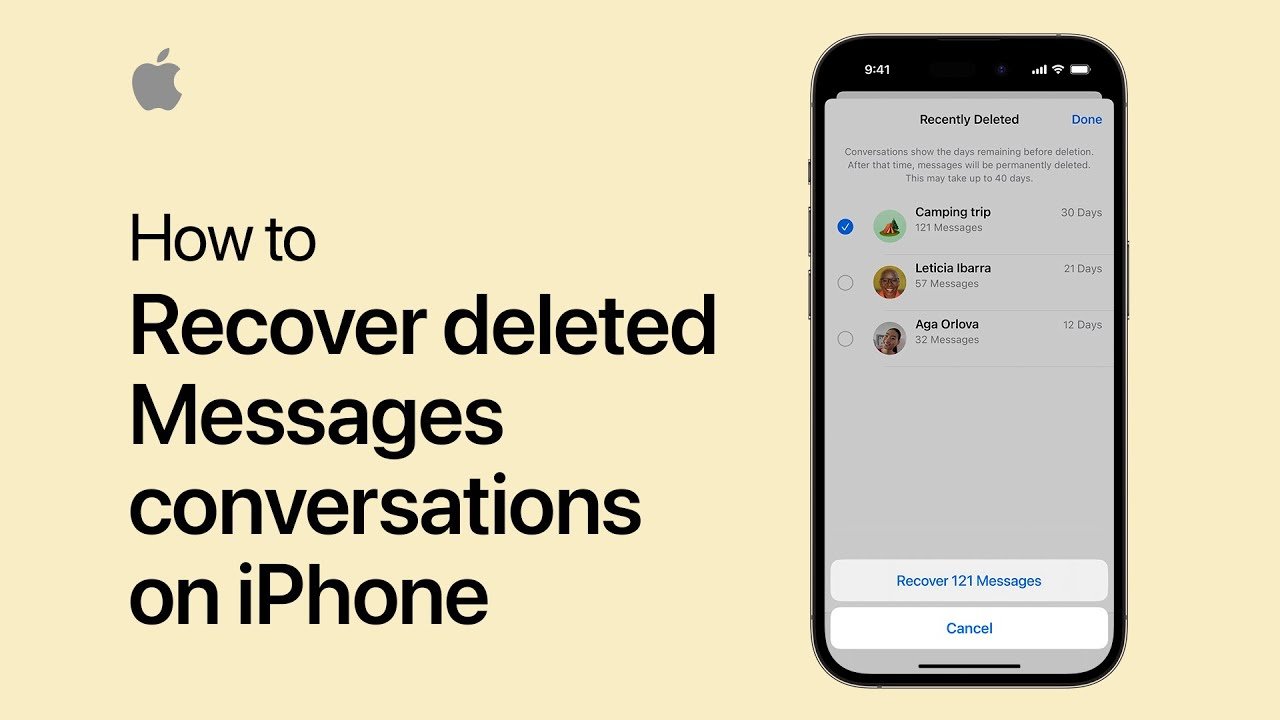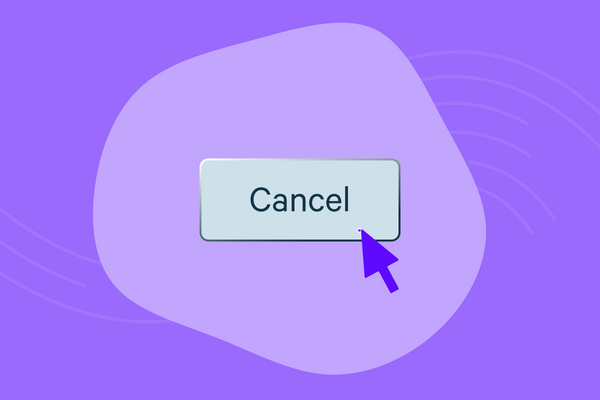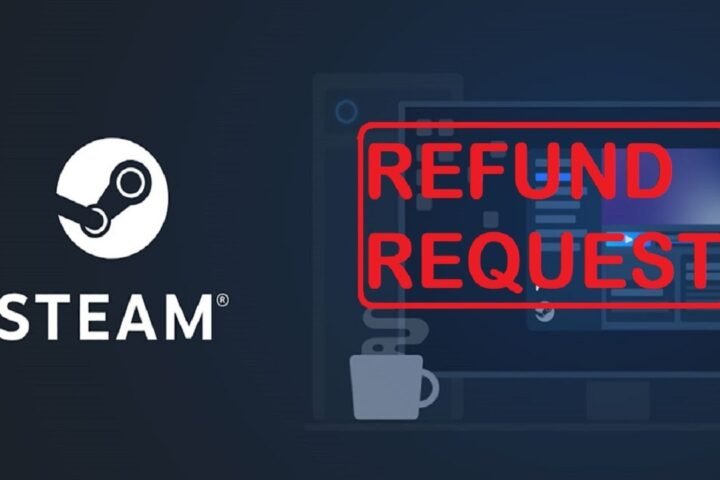In the age of digital communication, text messages often carry significant personal and professional information. Losing these messages can sometimes mean losing vital data. Whether accidentally deleted or lost during a device update, iPhone users may find themselves in dire need of recovering these lost messages. This article dives deep into the various methods and tools available to iPhone users looking to retrieve deleted messages. From leveraging iCloud backups to using third-party software, we explore all viable options to ensure you can recover what you thought was lost.
Understanding iPhone Message Deletion
Before we explore recovery methods, it’s crucial to understand what happens when messages are deleted on an iPhone. Essentially, when you delete a text message, it isn’t immediately removed from the device’s storage. Instead, the system marks it as “deleted,” making the space it occupies available for new data. This means the message remains recoverable until new data overwrites it. Grasping this concept is key to understanding why prompt action is vital for successful recovery.
Leveraging iCloud Backups
The Role of iCloud in Message Recovery
iCloud, Apple’s cloud storage solution, plays a pivotal role in message recovery. If you have enabled iCloud Backup, your iPhone periodically backs up your data, including messages, to iCloud. This feature can be a lifesaver when it comes to retrieving deleted messages.
How to Restore from iCloud Backup
To restore messages from an iCloud backup, you must erase your iPhone and set it up as a new device. Then, during the setup process, choose to restore from an iCloud backup. Select the most relevant backup, typically the most recent one before the messages were deleted. Remember, this process will replace the data currently on your iPhone with the data from the backup, so ensure you back up any new data you wish to keep before proceeding.
Utilizing iTunes or Finder Backups
Restoring from a Computer Backup
For those who prefer a physical backup solution, iTunes (on Windows or macOS Mojave and earlier) or Finder (on macOS Catalina and later) offers an alternative to iCloud. If you’ve backed up your iPhone to your computer, you can restore this backup to retrieve deleted messages.
The Restoration Process
Connect your iPhone to the computer you’ve backed it up with and open iTunes or Finder. Select your device and choose to restore backup. Like with iCloud, this will replace the data on your iPhone with the data from the backup. Ensure the backup you’re restoring from contains the deleted messages you’re trying to recover.
Exploring Third-Party Software
An Overview of Third-Party Recovery Tools
For those who haven’t backed up their iPhone, third-party software may offer a solution. Numerous tools claim to recover deleted messages directly from your iPhone’s storage. These tools vary in effectiveness, and their success largely depends on whether the deleted messages have been overwritten by new data.
Choosing the Right Software
When selecting a third-party tool, look for one with positive reviews and a track record of success. Ensure the software is compatible with your iPhone model and iOS version. Most of these tools offer a free trial, allowing you to see if the messages can be recovered before purchasing.
Utilizing Siri and Search Functions
Siri’s Role in Message Recovery
While Siri, Apple’s virtual assistant, can’t directly recover deleted messages, it can help locate messages that aren’t actually deleted but may have been archived or misplaced. Asking Siri to find specific messages or message threads can sometimes yield surprising results.
Using iPhone’s Search to Find Messages
The iPhone’s search feature can also help locate lost messages. Simply swipe down from the middle of the home screen and type a keyword from the message you’re trying to find. If the message is still on the device, this method can help you locate it.
Preventing Future Message Loss
The Importance of Regular Backups
The best way to ensure you can recover deleted messages is to regularly back up your iPhone. Whether you choose iCloud, iTunes, or Finder for your backups, having a recent backup means you’re more likely to recover lost data without resorting to third-party tools.
Utilizing Message Apps with Cloud Storage
Another strategy is to use messaging apps that store messages in the cloud. Apps like WhatsApp and Telegram offer cloud backup options, making it easier to recover messages without needing a full device backup.
Conclusion
Losing important messages can be a stressful experience, but as we’ve explored, there are multiple pathways to recovery for iPhone users. Whether through iCloud, iTunes, Finder, third-party software, or even just a diligent search of your device, the chances of recovering deleted messages are good, provided you act quickly and have the right tools at your disposal. Remember, the key to successful message recovery lies in regular backups and prompt action upon realizing messages have been deleted. By following the guidelines and tips outlined in this comprehensive guide, you’ll be well-equipped to retrieve those lost messages that mean so much.
FAQs: How to See Deleted Messages on iPhone
1. Can I see deleted messages on my iPhone without a backup?
Yes, it is possible, but the chances are slim and largely depend on whether the deleted messages have been overwritten by new data. Third-party data recovery software may be able to recover deleted messages directly from your iPhone’s storage under these circumstances.
2. How quickly do I need to act to recover deleted messages on my iPhone?
The sooner, the better. Since deleted messages are not immediately removed from your iPhone’s storage but are marked as “available for overwrite,” acting quickly before those messages are overwritten by new data increases your chances of successful recovery.
3. Are third-party data recovery tools safe to use?
Many third-party data recovery tools are safe, but their safety and effectiveness can vary. Always research and select a tool with positive reviews, a good track record, and ensure it’s from a reputable source to avoid malware or privacy issues.