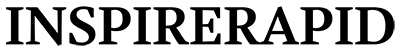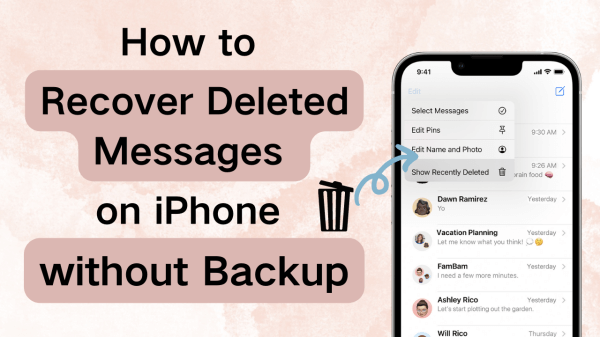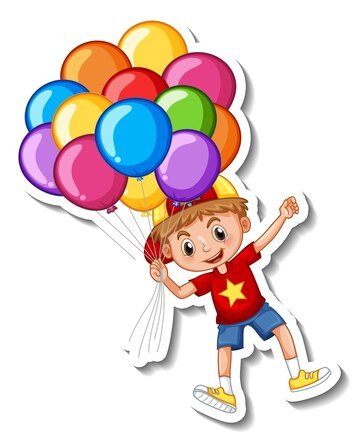In the digital age, where communication predominantly happens through instant messaging, losing important messages can be a real concern. Whether it’s accidental deletion or a necessary cleanup that went too far, losing access to important conversations isn’t just inconvenient; it can sometimes lead to significant issues if the information was crucial. For iPhone users, the question of how to see deleted messages is a common one, given the closed ecosystem of iOS and the perception of permanence when it comes to deletion. This article aims to provide a thorough guide on how to retrieve those lost messages, ensuring you can recover vital information when needed.
Understanding iPhone Message Deletion
Before diving into recovery methods, it’s essential to understand what happens when messages are deleted on an iPhone. Unlike a simple file deletion on a computer that moves to the Recycle Bin, where it can be easily restored, deleted messages on an iPhone are not immediately recoverable through the device’s interface once they are removed from the Messages app. However, this doesn’t mean they are gone forever. Under certain conditions, these messages can be retrieved through various methods, which we will explore.
Leveraging iCloud Backup
The Role of iCloud in Message Recovery
iCloud, Apple’s cloud storage and computing service, plays a pivotal role in message recovery. If iCloud Backup is enabled on your iPhone, it periodically backs up your data, including messages, to iCloud. This functionality can be a lifesaver when it comes to recovering deleted messages.
How to Restore from iCloud Backup
To restore messages from an iCloud backup, follow these steps:
- Verify the existence of a relevant backup: Go to Settings > [your name] > iCloud > iCloud Backup on your iPhone. Here, you can check if a backup exists and its date.
- Reset your iPhone: To restore from a backup, you must erase all content and settings on your iPhone. Go to Settings > General > Reset > Erase All Content and Settings.
- Restore your iPhone: Once your iPhone restarts, follow the onscreen setup steps until you reach the “Apps & Data” screen. Select “Restore from iCloud Backup,” sign in to iCloud, and choose the backup that likely contains the deleted messages.
Considerations
This method is effective but has its drawbacks. It requires erasing all data on your iPhone and replacing it with data from the backup, which means you might lose any data generated after the backup was made. Therefore, this approach is best suited when the lost messages significantly outweigh the inconvenience of losing some data.
Using iTunes or Finder Backup
The Alternative Backup Solution
For those who prefer a more tangible method of backup or do not use iCloud, iTunes (on Windows or macOS Mojave and earlier) or Finder (on macOS Catalina and later) provides an alternative. This method involves backing up your iPhone to your computer, storing all your data, including messages, on your local hard drive.
Recovery Process
- Connect your iPhone to the computer you’ve backed it up with.
- Open iTunes or Finder, depending on your operating system.
- Select your iPhone when it appears in the application.
- Choose ‘Restore Backup’ and select the most relevant backup based on the date and size.
Considerations
Similar to the iCloud method, this process will replace the data on your iPhone with what’s in the backup, potentially causing the loss of recent data. It’s crucial to ensure that the backup you’re restoring from is recent enough to include the deleted messages but not so recent that it doesn’t precede the deletion.
Third-Party Recovery Tools
A variety of third-party applications claim to recover deleted messages without the need to reset your iPhone or replace its current data. These tools often work by scanning your iPhone’s storage or extracting backups to find data that hasn’t been overwritten. While some users have found success with these tools, it’s important to approach them with caution. Not all are created equal, and some may pose security risks. Always research thoroughly, read reviews, and understand the risks before proceeding.
Prevention: The Best Strategy
While there are methods to attempt recovery of deleted messages, the best strategy is prevention. Regularly backing up your iPhone to iCloud or your computer ensures that you have a recent snapshot of your data, including messages. Additionally, consider archiving important messages instead of deleting them if storage space allows.
Conclusion
Losing important messages can be frustrating, but as we’ve explored, there are several methods to attempt recovery on an iPhone. Whether through iCloud, iTunes/Finder backups, or third-party tools, there’s hope for retrieving lost conversations. However, always weigh the pros and cons of each method and consider the value of the lost data against the potential risks or data loss involved in recovery attempts. Prevention, through regular backups and careful management of messages, remains the most foolproof way to ensure your important conversations are never permanently lost.
Read Also: How to See Deleted Messages on iPhone: A Comprehensive Guide